Another way to get a component
When trying to get a component in a script, we mainly use GetComponent<T> to find that component. So what does
GetComponent actually do? It cycles on the object components and returns the first one that matches the given type T
that is found. If the method doesn’t find it, it will return a special null object Unity uses to track errors and other
things. Which means it doesn’t actually return a null. This causes some allocation, only in editor, that can be avoided.
By using TryGetComponent<T> we can eliminate the editor allocation.
TryGetComponent works the same as the normal GetComponent but will not allocate in the editor when a component doesn’t
exist.
GetComponent will also throw an expectation if the requested component is not found, while TryGetComponent will just return null. So, the usage depends on personal preference, some people may want to get an exception when a component is not found and other people may want to handle that exception themselves.
*There are cases where TryGetComponent doesn’t work, for example when using the Null-Coalescing operator, where only GetComponent can be used.
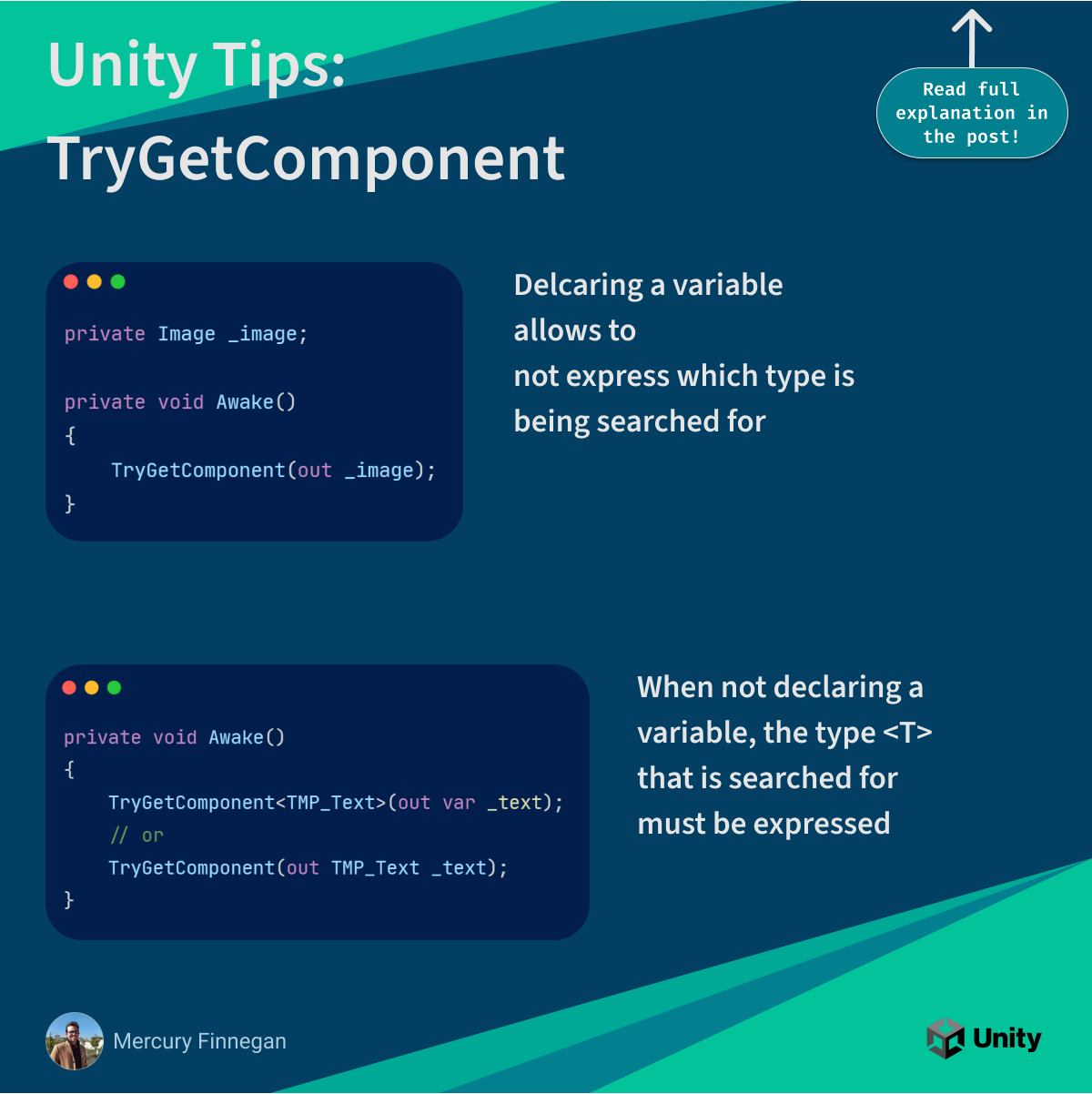
Available from Unity version: 2019.2
For further reading:
